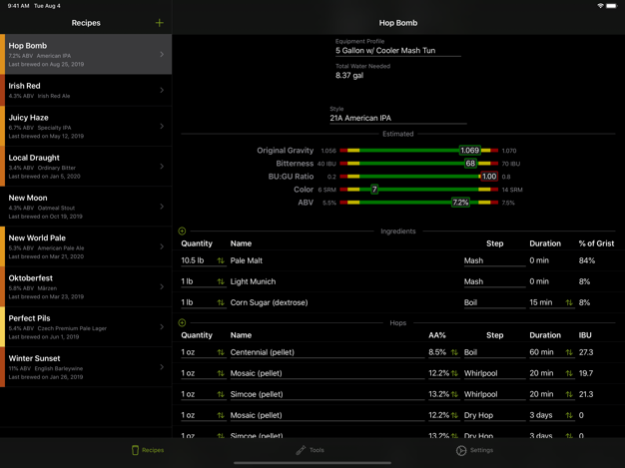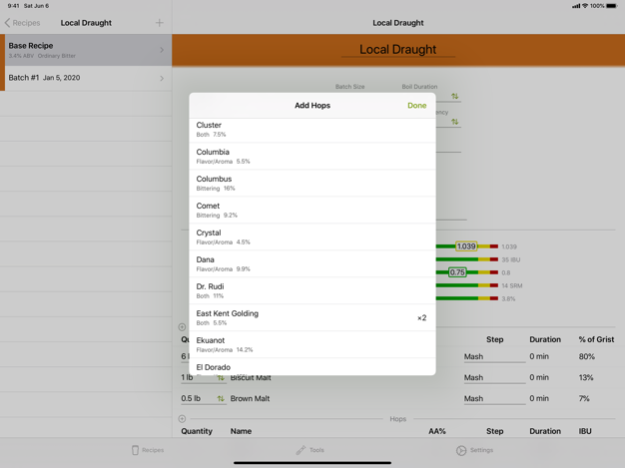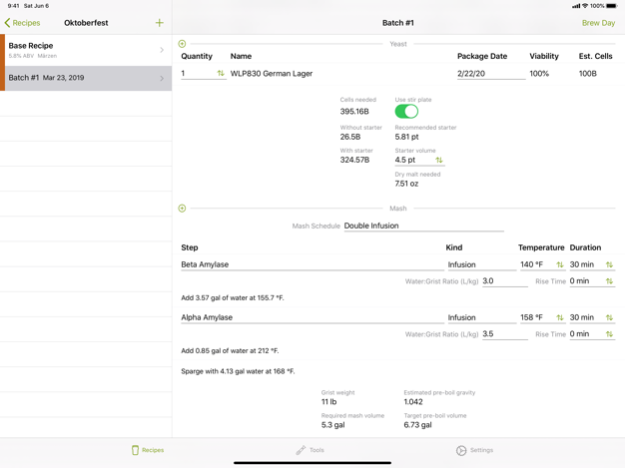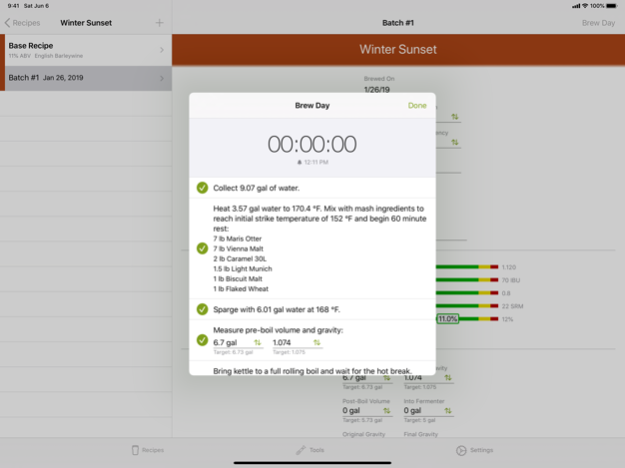Brewtist 1.4.3
Continue to app
Free Version
Publisher Description
The key to making great beer at home is paying attention to the details. Brewtist is a recipe creation and batch tracking app for your iPhone and iPad. Build new recipes anytime and keep track of the important details every time you brew. Compare your beer from batch and batch and decide what you want to tweak the next time.
◆ Works great on all your iOS devices, adapting the interface to size of your screen. Works great in dark mode and split-screen multitasks on iPad!
◆ Brew day steps and timers guide you through your entire brew day, one step at a time.
◆ Works everywhere – no cloud required.
◆ Estimates O.G., F.G., liquid volumes, bitterness, color, and more for extract, all-grain, and BIAB recipes.
◆ Extensive ingredients database built-in: 50+ grains, extracts, and adjuncts; nearly 150 varieties of hops; nearly 200 yeast strains; 50+ sugars, flavorings, and finings.
◆ Even more ingredients are available as free in-app download packs.
◆ Add your own custom ingredients, too.
◆ Add notes, photos and PDFs to remember every last detail of your batches.
◆ Import recipes in BeerXML and .bsmx formats
◆ Dial in your equipment profile to get precise estimates.
◆ Did you know the boiling temperature of water varies based on your altitude? Use your current location on iPhone to get it perfect.
◆ Custom mash and fermentation schedules.
◆ Tools and calculators to adjust your hydrometer reading, fix a high or low mash temperature, and calculate the right amount of sugar to carbonate your finished beer.
◆ Supports U.S. and metric unit systems.
◆ Switch between specific gravity, plato, and brix.
◆ Full BJCP 2015 guidelines to craft your recipe for competitions.
Mar 17, 2022
Version 1.4.3
Fixes some memory reference cycles, which should reduce overall memory use and possibly resolve some infrequent UI issues.
About Brewtist
Brewtist is a free app for iOS published in the Health & Nutrition list of apps, part of Home & Hobby.
The company that develops Brewtist is Light Year Software, LLC. The latest version released by its developer is 1.4.3.
To install Brewtist on your iOS device, just click the green Continue To App button above to start the installation process. The app is listed on our website since 2022-03-17 and was downloaded 0 times. We have already checked if the download link is safe, however for your own protection we recommend that you scan the downloaded app with your antivirus. Your antivirus may detect the Brewtist as malware if the download link is broken.
How to install Brewtist on your iOS device:
- Click on the Continue To App button on our website. This will redirect you to the App Store.
- Once the Brewtist is shown in the iTunes listing of your iOS device, you can start its download and installation. Tap on the GET button to the right of the app to start downloading it.
- If you are not logged-in the iOS appstore app, you'll be prompted for your your Apple ID and/or password.
- After Brewtist is downloaded, you'll see an INSTALL button to the right. Tap on it to start the actual installation of the iOS app.
- Once installation is finished you can tap on the OPEN button to start it. Its icon will also be added to your device home screen.